Category: ICO
-

Podcast: The Hearing – Doug Pepe – Partner – Joseph Hage Aaronson LLC
From the producer: You may have watched as Mark Zuckerberg explained the internet to Congress in a way that felt a bit unnecessary. Well, this episode is sort of the opposite of that. Joe Raczynski is joined by legal and mathematical macroeconomics genius Doug Pepe, to take us through blockchain, tokens and cryptocurrency in a…
-
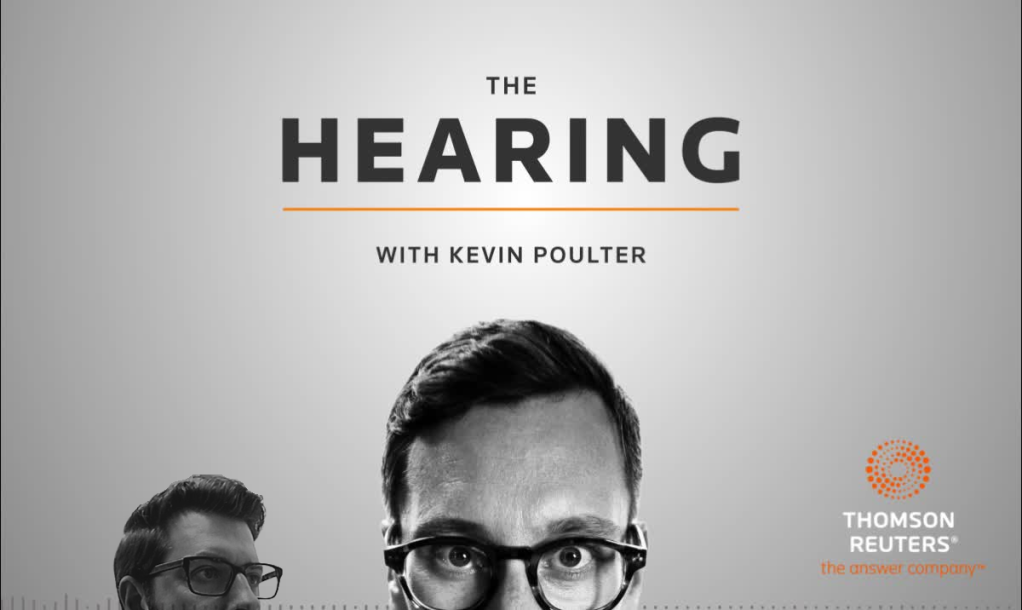
Podcast: The Hearing With Kevin Poulter & Joseph Raczynski – Future Legal
Episode 2 of THE HEARING is now live! In episode 2 of The Hearing Podcast Kevin Poulter speaks to futurist Joseph Raczynski on #legaltech #AI #blockchain and the future of the robot lawyer. Listen now and subscribe to #thehearingpodcast on: iTunes – https://tmsnrt.rs/2swyzmz Spotify – https://tmsnrt.rs/2kOOpVw SoundCloud – https://tmsnrt.rs/2Js4deI
-

Harvard Business School Panel: How Should ICOs and Cryptocurrencies Be Governed?
Originally published in the Legal Executive Institute by Joseph Raczynski BOSTON — Recently I moderated a session at Harvard Business School surrounding its first annual Business, Regulation and Technology of Blockchain Conference. It was held in conjunction with the MIT China Innovation & Entrepreneurship Fund and the Harvard Law Entrepreneurship Project’s Blockchain Initiative. Before a crowd of…
-

Podcast: What the Heck is blockchain?
I had the pleasure of being a part of the Thomson Reuters Innovation Podcast series recently. This was a discussion about blockchain. In this talk with Katherine Manuel, Senior Vice President of Innovation in Strategy/Business Development, Jordan Kleinsmith – Director, Innovation in Strategy/Business Development and Sam Chadwick – Director of Strategy in Innovation and Blockchain in…
-

Podcast: The Technology of Blockchain & Cryptocurrencies with Judith Alison Lee of Gibson Dunn (Part 2)
Originally published in the Legal Executive Institute. By Joseph Raczynski, Gregg Wirth, and Judith Alison Lee In the second part of our podcast on the technology behind blockchain and cryptocurrencies like Bitcoin, I speak with Judith Alison Lee, a partner in the Washington, D.C. office of Gibson Dunn & Crutcher and Co-Chair of the firm’s International Trade…
-

Podcast: The Technology of Blockchain & Cryptocurrencies with Judith Alison Lee of Gibson Dunn (Part 1)
Originally published in the Legal Executive Institute. By Joseph Raczynski, Gregg Wirth, and Judith Alison Lee In the first part of our podcast on the technology behind blockchain and cryptocurrencies like Bitcoin, I speak with Judith Alison Lee, a partner in the Washington, D.C. office of Gibson Dunn & Crutcher and Co-Chair of the firm’s International Trade…
